
Anthem PC benchmarks are in and even though they are not out of this world I have to say that Bioware has done a decent job optimizing the game for PC. These are benchmarks of the open demo which was much better than the VIP demo and I expect things to be even better when the game releases.
Here we are going to look at Anthem PC benchmarks with ultra settings at 1080p, 1440p and 4K. We are also going to see how much VRAM and memory the game uses.

Anthem PC Benchmarks
You can see how well different are able to run Anthem using the ultra preset at different resolutions but the following hardware was used to benchmark Anthem:
- CPU: Intel i9-9900K @5 GHz
- CPU Cooler: Cooler Master MasterLiquid ML120L RGB
- RAM: G.SKILL Ripjaws V Series 16GB (2 x 8GB) DDR4-3000
- Motherboard: Gigabyte Z390 AORUS ELITE
- Storage: ADATA XPG SX930 480GB SSD
- OS: Windows 10
- PSU: Cooler Master MWE Gold 750
1080p Benchmarks
Anthem PC benchmarks at 1080p ultra settings are as follows:
Running Anthem is no problem for most graphics cards when it comes to 1080p resolution. Remember that every setting is turned up to Ultra which might seem unnecessary. You can get better performance by turning down some of the settings.
The top of the line RTX 2080 Ti and RTX 2080 are overpowered for 1080p resolution and even the RX 470 is able to run the game above 30 FPS but if you turn down some of the settings then you should be able to get to 60 FPS.
1440p Benchmarks
Anthem PC benchmarks at 1440p ultra settings are as follows:
The RTX series cards have a better challenge at the higher resolution. The RTX 2080 Ti and the RTX 2080 are still at the top but we do see the hit in performance across the board. The RTX 2060 is able to run the game at 50 FPS. The graphics card will be able to run the game at 60 FPS if you turn the settings down. The final game will also come with DLSS technology which will increase the performance even further.
4K Benchmarks
Anthem PC benchmarks at 4K ultra settings are as follows:
4K resolution takes a massive hit on the graphics cards across the board but the RTX 2080 Ti and the RTX 2080 are still on top. It is clear from these Anthem PC benchmarks that the RTX 2080 Ti can run the game at 60 FPS if the settings are turned down a bit. DLSS technology will not only allow the RTX 2080 Ti but RTX 2080 to hit 60 FPS as well. The RTX 2070 is able to beat the Vega 64 and the GTX 1080.
VRAM And RAM Usage
At 1080 the game uses 3.5 GB to 4.5 GB of VRAM. Turning the resolution up to 1440p the VRAM usage increases to 3.6 GB to 5.1 GB. Going to 4K we see that the VRAM usage is 3.8 GB to 6.4 GB. All this depends on the graphics card that you are using and the available VRAM.
On average the game uses 8 GB of memory and that number does not exceed 10 GB even at 4K. This also depends on the type of graphics card that you are using and it seems that when you have an AMD graphics card, more VRAM and memory is used.
These Anthem PC benchmarks show how well the game is optimized for PC. Remember that if you do not see where you expected your graphics card to be, you do not need to worry. You can turn the settings down in order to get better performance without reducing the graphics quality too much.
Bioware has mentioned that the devs will be open to feedback and will change the game accordingly. It will be interesting to see what the devs have to offer in the future.
Let us know what you think about these Anthem PC benchmarks and whether or not you are interested in playing the game when it comes out on February 22nd.





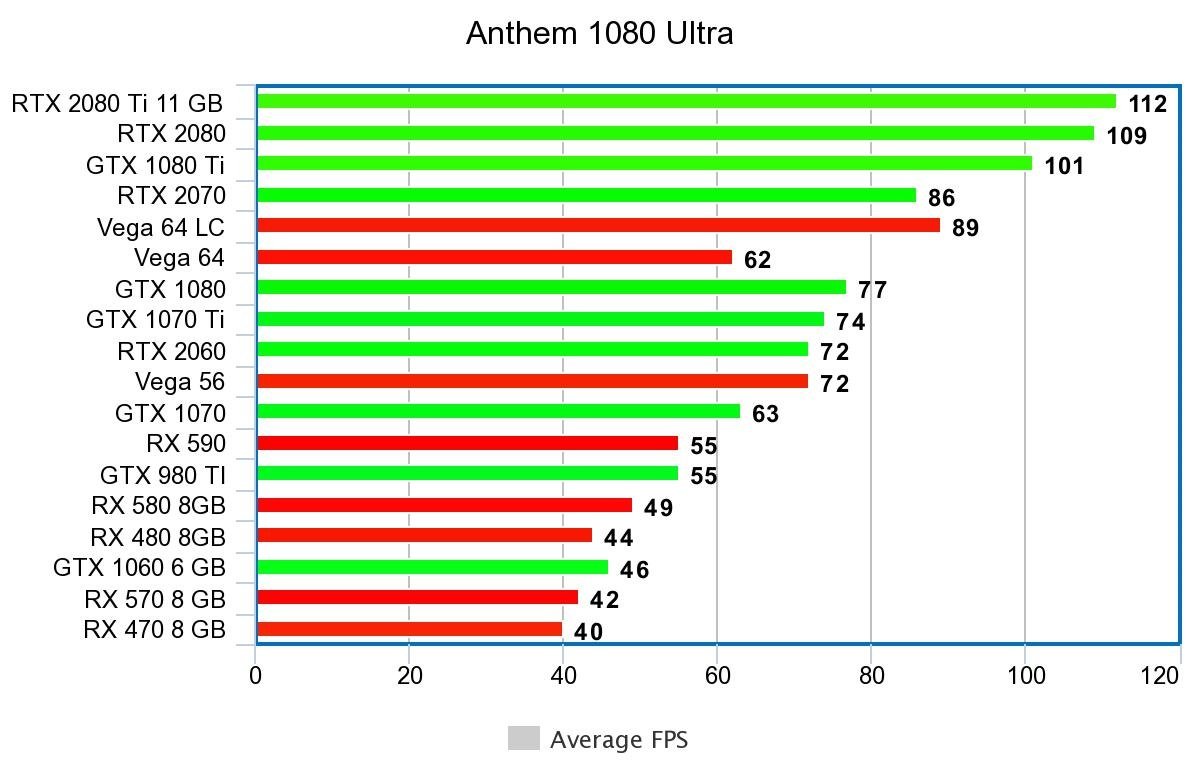
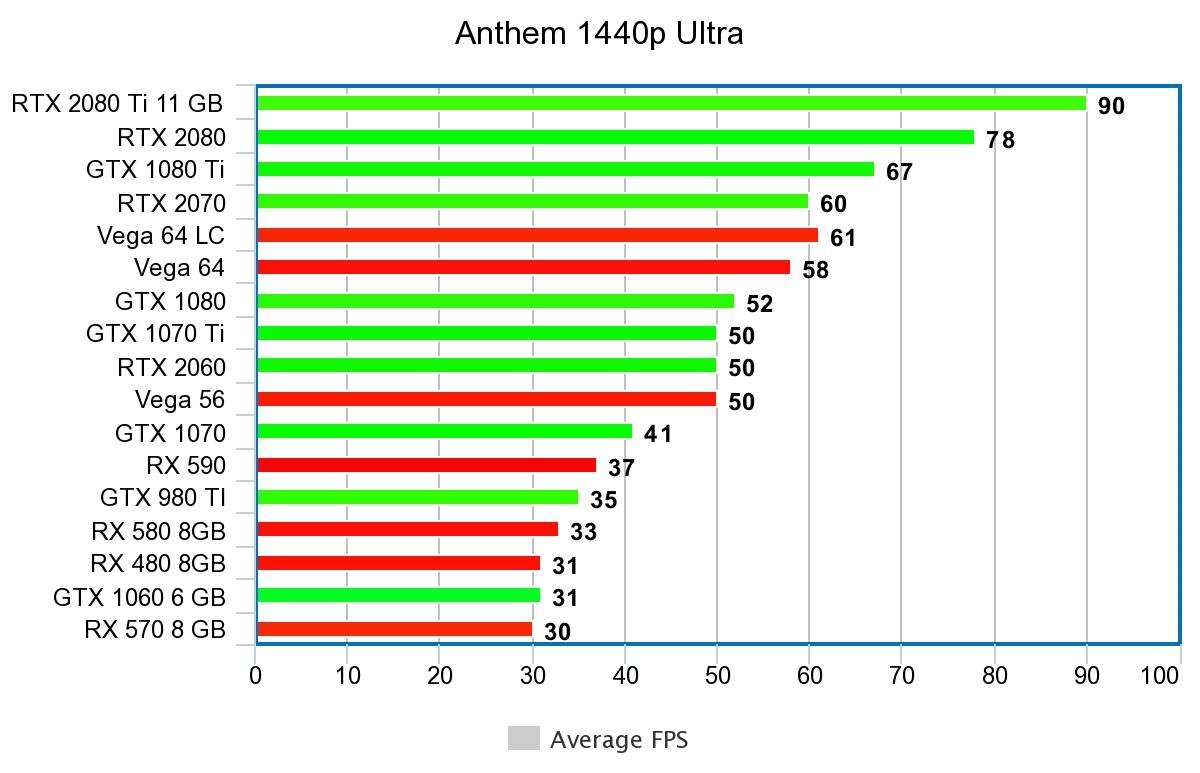
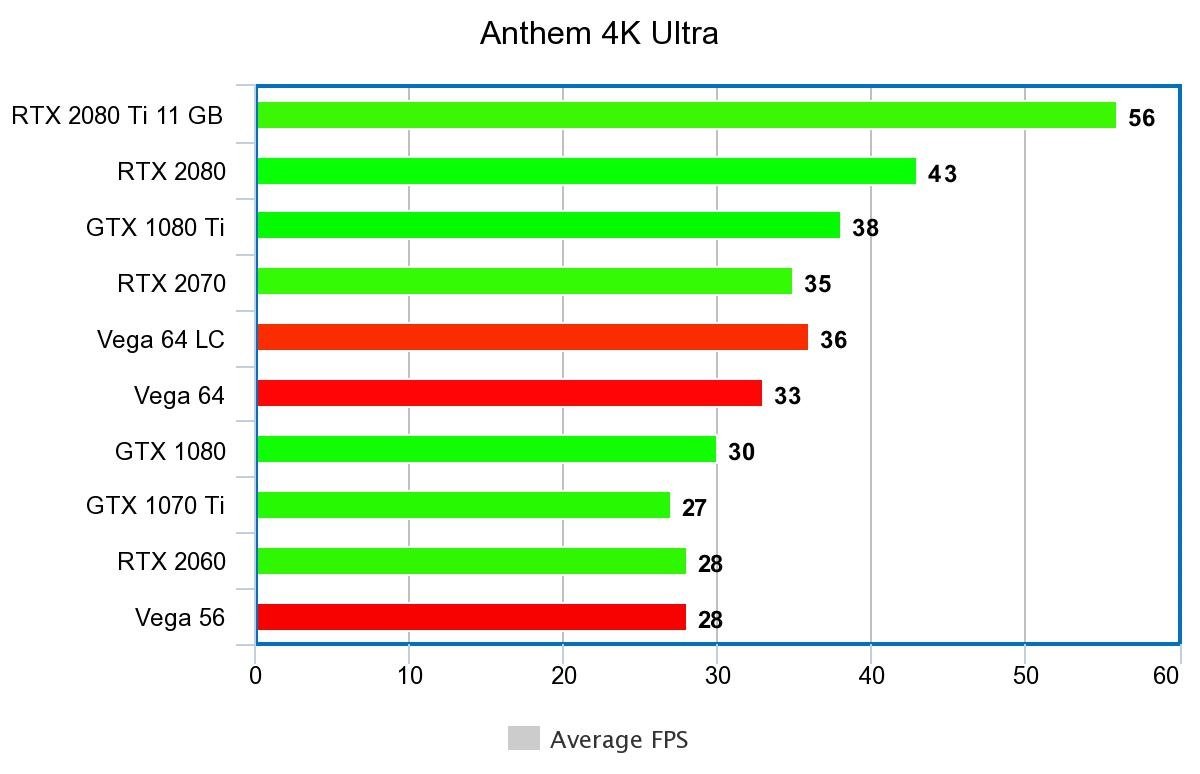






“These Anthem PC benchmarks show how well the game is optimized for PC”
“insert gif”