
This PS5 Data Transfer Guide will show you how you can transfer your game data from your old PlayStation 4 to your brand new PlayStation 5 console. The data transfer method makes it easy for you to continue your game where you last left off but in your new PS5 console.
There are a few methods the new PS5 allows you to transfer data. Some range from quick data transfer between the two consoles to move the huge games from your PS4 library.
PS5 Data Transfer Guide
Below we have detailed all the methods to transfer data from a PS4 to the PS5.
How to Transfer Data
The first thing you need to do is to update the system software of both your PS4 and the PS5. This is to ensure that your consoles are up to date with the latest released update. The second requirement is to sign in to your account or the same account in both the consoles.
You now have to connect both the consoles to the same internet connection to begin your transfer. You can additionally cut the transfer time by connecting both the consoles with an ethernet cable. Once you have both the consoles connected, follow the instructions on your PS5 console to start the data transfer from the PS4.
There are other ways you can transfer your games from the PS4, starting with the PS4 game disc, which only requires you to put the disc in the PS5 and let it install and update on the console. The second method is to transfer your game data to an external HDD, plug it in the PS5 USB port and begin the data transfer. The speed of the transfer will vary on the type of external storage device you use.
The last and the most obvious way to transfer your PS4 games to the new PS5, is to sign in to your PlayStation Plus account and download all the games in the library that you want to install. This will take some time, but will also depend if you have purchased the game from the store digitally.
This concludes our PS5 Data Transfer Guide. Post your comments below









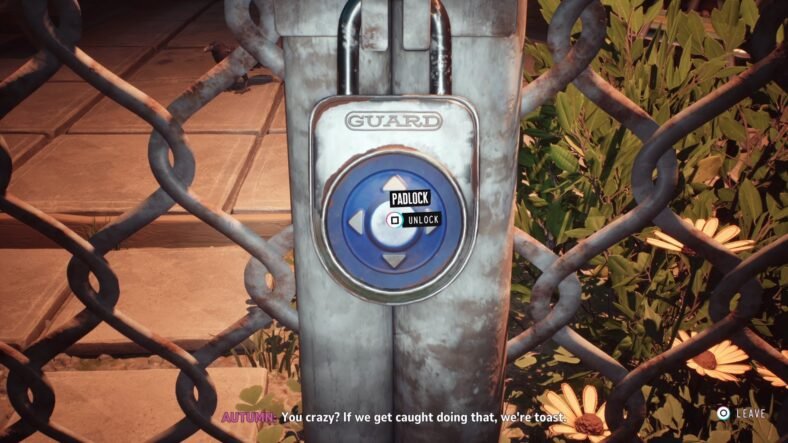

Good to know about these ways while I’m waiting for my PS5.