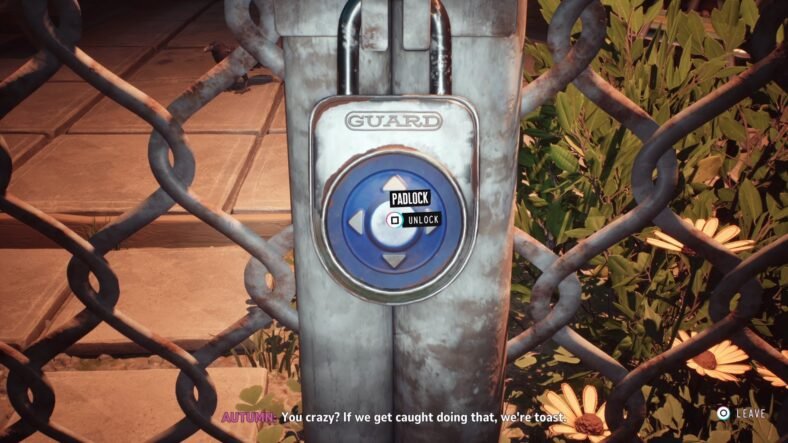In this NBA 2K20 Basics Guide, we will guide you on some of the basic moves in NBA 2K20. You can also call it a Beginner’s Guide for NBA 2K20 because this guide will be very good for everyone who is just jumping into this amazing game or even in the franchise for the first time. Sports games like NBA 2K20 might look easy to play however there are some basic moves and mechanics which are essential for every type of sport.
We have curated this NBA 2K20 Basics Guide in which we are going to focus at all the basic mechanics that you must know for playing NBA 2K20 properly. These basic mechanics involved in NBA 2K20 include sprinting, Alley Oop, stealing the ball from the opposition, passing the ball to your teammates and how to fake a pass and get the much-needed space to make your way to that hoop on the other side of the court.
Basics Guide – NBA 2K20
Our NBA 2K20 Basics Guide details everything that you need to know about the basics of playing NBA 2K20 properly.
Sprinting
Sprinting is an important mechanic in NBA 2K20 but not the one that you should be taking for granted as well. Each player in your team has a specific stamina rating and they can only run until it lasts. You can check how much stamina each player has by the stamina bar along with their name. You cannot abuse the sprinting in any way or in the end, you will end up with an entire team exhausted and unable to keep up with the opposition.
You must use sprinting very strategically. Tap it instead of just pressing it down to gain quick boosts for short terms and getting out of tight spots. Instead of just running ahead blindly, take short leaps with sprinting and always slow down and then speed up to keep the opposition guessing. To sprint in NBA 2K20, simply press the default key for your platform (R2 for PS4, RT for Xbox One and ZR on Switch).
You will also notice that as the match progresses, the maximum stamina that your player can recover also becomes less. That is because of fatigue and in-game exhaustion. You must ensure that you are not sprinting uselessly in the game to ensure that you are always saving some stamina when you need it most such as late-game or a tight spot where you really have to spring either to put the ball through the hoop or defending your own against the opposition.
Use Fake Pass to Your Advantage
Okay, this might be a little advanced move but this is extremely helpful and I will share this move here because this will really help you in the long run if you can just start practicing it right from the start of your game. Fake Pass, just like the name suggests, is essentially a fake pass in which you only pretend to be passing the ball to your teammate but you do not actually pass it to your opponents.
When you are surrounded by the opposition, sometimes a fake pass will save your skin as the opposition will think that the ball is now leaving your side and they will focus on the new potential receiver of the ball. To perform a fake ball move, simply press Circle+Triangle on PS4, X+A on Switch and Y+B on Xbox One. When you press both buttons and hold the right joystick in any direction of your choice, your player will perform a fake pass move diverting the attention of the opposition and giving you a brief window of relief. Use it wisely.
Alley Oop
Another move that you can perform in NBA 2K20 is the Alley Oop. It is not really a helpful move in the game but it is certainly helpful in making your opposition mad and they might end making silly mistakes. There are two ways to perform the Alley Oop move in NBA 2K20. You can do this move both with the ball and without the ball. Before we start, you must know that the default key input of an Alley Oop is Double Tap Triangle on PS4, Double Tap Y on Xbox One and Double Tap X on Nintendo Switch.
Now, to perform the move, for our first scenario, we are performing the move without the ball. Simply push the left analog stick towards the hoop and double-tap the required key on your controller to perform an Alley Oop. Now if you have the ball, double-tap and another player from your team will be aligned for the dunk. Make sure that they are towards the hoop to perform the move properly.
Stealing the Ball
Of course, you will not always have the ball in NBA 2K20 and pretty often your opposition will be in possession of the ball. When such a situation arises, you must steal the ball back before they score. It sounds really easy to steal a ball in NBA 2K20 but you must keep some extra tips in your mind to ensure that you always steal the ball. For starters, the default steal key is Square on PS4, X on Xbox One and Y on Nintendo Switch.
To steal the ball from your opponent, you must look for the right opportunity when the ball is out of the player’s hands and the best time to steal is during the bounce when it is out of the hands. Look for the bounce and time your button input right to nab the ball right out of the hands. Pro Tip: Do not spam the steal button, you will miss a lot and easily skip the right moment to steal the ball.
Scoring a Perfect Shot
When trying to score, you must always try to aim for a Perfect Shot. NBA 2K20 already makes it very easy for you with a visual meter which allows you to easily set up the perfect shot. The default shoot button is Square on PS4, X on Xbox One and Y on Switch and depending on how much you hold the key down before letting it go, you will align the best shot possible. As soon as you hold down the key near the hoop, a meter will pop up on the screen which will show a bar that fills up the more you press the key.
Your ultimate goal here is to release the right when the button reaches the top of the meter. Try not to overdo it or you will not be able to land a perfect shot. Release it right at the top and you will easily score a perfect shot. In most cases, a perfect shot will guarantee the ball going through the hoop. If it misses, you can always try again. Keep practicing and you will easily get to know when to land a perfect shot.
Always Call Your Plays
Everyone can play NBA 2K20. Not everyone can Call their Plays at the right time. It is vital that you call your plays to adjust to the ever-changing scenarios during the game. NBA2 K20 comes with a decent selection of call to plays that you can choose at the touch of a button making it extremely easy on the go. I will recommend that you first grasp the basics of the game and then move to call play feature. I still consider it as a basic feature however it lies somewhere between basic and advanced.
You have different defensive and offensive call plays at your disposal in the game and you can easily switch between them at the touch of a button. The default key to change your call plays are L2 on PS4, LT on Xbox One and ZL on Nintendo Switch. Make sure that you switch to offensive and defensive call plays on the go to better adapt to the match situations as they will greatly help you.
Make sure that you check out more NBA 2K20 guides detailed below.
This concludes our NBA 2K20 Basics Guide. If you want to share some more tips and tricks with us, feel free to use the comments section below.