
In this Dirt Rally 2.0 Beginner’s Guide, we will guide you on the basics of Dirt Rally 2.0 and also some advanced mechanics that will help you play Dirt Rally 2.0. Dirt Rally 2.0 is the second pro simulation rally video game by Codemasters and it is the best one also so far. It brings the original Dirt Rally’s extreme simulation mechanics to the table and improves on every bit.
Dirt Rally 2.0 is a lot more hardcore than traditional Dirt games by Codemasters so it requires a different skill set to play and actually enjoy the game. If you are not a fan of hardcore rally than this game might not be you however with some basic tips and tricks, you can also play the game. Our Dirt Rally 2.0 Beginner’s Guide will help you get up to speed with all basic and some advanced mechanics of Dirt Rally 2.0 in no time.
Beginner’s Guide – Dirt Rally 2.0
Our Dirt Rally 2.0 Beginner’s Guide details everything that you need to know in order to play Dirt Rally 2.0.
Choose your Driving Assists
Hardcore rally fans will simply keep all assists to off automatically because the real feel of a rally car comes with no assists active. However, if you are just starting the game, we recommend that you keep some assists on which can help you drive your car easily around the rally tracks in the game. The races are fast and you must have very fast reflexes to keep everything in mind which come into effect while driving your car.
If you are unable to cope with certain elements of Dirt Rally 2.0, you can simply use some assists which can automatically take over during extreme conditions. The most common assists include ABS Brakes, Stability Control and Traction Control. These are the most important assists in Dirt Rally 2.0 although the game comes with a lot more assists as well.
With ABS on, you can brake hard every time and the game will reduce them accordingly to prevent wheels from locking up and you ending up in a ditch with locked wheels. Traction Control is very important in high powered RWD vehicles. If you have poor accelerator control, use Traction Control to minimize rear wheel spin while accelerating and preventing the car from spinning out.
Stability Control on the other hand ensures that your car remains stable in all situations. When off, you will need to be very careful specially at high speeds. Avoid sharp turning, sudden braking, sudden direction changes and more extreme changes to the car. With this on, the automatic system will take over and prevent your car from going out of control no matter how hard you thrash it around.
Apart from these three most important assists, the game offers many other assists as well which we have listed and detailed below. You can choose them according to your own ease however true rally drivers do not use any assists. If you playing on a wheel, you must turn these assists off to experience the raw feel of the rally car. With the controller, you will need to turn on some of these anyway if you are just starting with rally simulation video games.
- Clutch Override – Use clutch anytime
- Auto Repairs – Game will automatically repair your car
- Off-Throttle Braking System – Game will automatically apply your brakes every time you lift your feet off the throttle
- Automatic Windscreen Wipers – Windscreen wipers will start automatically to clean water and dirt from the windscreen.
- Exterior Cameras – Limits the view to interior cameras only
- Launch Control – Only helpful at the start. Limits your wheelspins while you are accelerating from a stop at the beginning.
- Time Control Braking – Slows down your vehicle after crossing the line
You must head into the settings and adjust all of these settings to give you the optimum experience. Keep playing around with these settings until you find the ones that are best suited to your gameplay.
Also we recommend that if you play the game for some time and get a good grip over the simulation mechanics, start turning assists off one by one to get the best and the most hardcore rally experience which Dirt Rally 2.0 is actually made for.
Your Co-Driver is Extremely Helpful
During the rally, your main eyes should be on the road and not on the signs popping up showing you the route ahead. Now to make things easier, every rally will give you a co-driver which will dictate the route to you on the go using his pace notes. You must listen to the pace notes and try to follow them as much as possible.
He will detail everything that comes in your route which include turn direction, turn length, turn sharpness, jumps, obstacles or straight line sections. You should always listen to your co-driver and aniticipate the route ahead in your mind and then use that to drive your rally car on the stages. At high speeds, you have very little reaction time so you can only win if you paint a clear picture using your co-driver’s pace notes of the route ahead.
We have detailed the basic pace notes below which your co-driver will use during each rally event. Keep in mind that you do not have co-drivers in Rallycross events but these events are short and the track is easily visible.
- Left/Right Turn Followed by a Digit 1 – 6 – This is the most important pace note as the driver will tell you about an incoming turn’s direction and its length and sharpness. 1 means that the turn is sharp and you will need to slow down considerably while 6 means that the turn is pretty small one and you can take it even at higher speeds. However, the turn pace note is followed mostly by more pace notes which are detailed below.
- Long/Short – This refers to the length of the turn. Long means that the turn is a longer one and short means that the turn will be over quickly requiring more quick turning from you.
- Tightens/Opens – This refers to the road after the turn. Tightens means that road will become narrower up ahead while Opens means that the road will widen up ahead after the turn or the jump.
- Crest – Crest is a sudden incline in the road which makes it harder to see the road ahead and make a judgement. The ‘Crest’ pace note is always followed by a secondary instruction which could be ‘Over Crest’ which means that the incline has a turn on it as well. Your co-driver will also tell you the best approach point to this crest which could be middle, left or right. You must follow this approach if you want to handle the incline and its obstacles easily.
- Caution – This is simply a warning for any upcoming obstacles on the route. These range from ditches, big rocks or other potential obstacles which could potentially damage your car.
- Cut/Don’t Cut – This is also followed after a turn pace note. It shows whether you are safe to cut a turn or not. Don’t Cut usually means that an obstacle is blocking the path used to cut the turn. Avoid where Don’t Cut is used.
- Jump – A sudden incline and decline which can launch your car in the air. Be very careful if you are approaching a turn because if you take the jump at full speed, you will not be able to slow down in time and you will shoot ahead while in the air.
Use Custom Car Setups
Dirt Rally 2.0 gives you complete access to your car. It means that you tinker with everything that is placed on your vehicles. This ranges from your car’s suspension to wheel alignment. You can also adjust gear ratios to suit your own custom playstyle. We highly recommend that you enter races with custom setups. The default setup will help you clear the stage but pro rally drivers always enter a rally with their own custom car setup.
Before every rally, you will get access to the car setup screen where you can play around with different settings to choose how your car will respond in the upcoming rally. You have access to a wide variety of things here. Give different setups a try and choose the best one for yourself. Every player has a unique driving style so it is best that you develop your own custom car setup for the rally.
Bear in mind that one setup will not work in all rally stages because each rally comes with different terrains, different road conditions and different rally sections. You cannot win a high speed rally section with a gear ration which is set too low. Or you cannot easily survive a jumpy rally section with a very stiff suspension setup.
You must adjust your setup according to the track description before every race if you use custom setups. If you plan on using the default settings, then the game will automatically adjust the settings according to the track conditions. These can be good but the best results can only be achieved using custom setups.
Choose the Right Transmission
Dirt Rally 2.0 is a rally simulator which means that a lot of players will be using wheels, custom shifters and a proper race, clutch and brake pedal setup while playing the game. To cater to these wheel setup players and both controller players, Dirt Rally 2.0 comes with a wide range of transmission options. Apart from the normal Automatic and Manual transitions, the game also comes with different advanced transmissions which are detailed below.
- Automatic – The best, zero tension option in which the game switches the gear up and down for you.
- Semi-Automatic – The game will turn the gears automatically but you can press the buttons yourself as well to switch up or down on demand.
- Manual Sequential – This is completely manual without any input from the game. If you do not press the button, gear will not change.
- Manual H-Pattern – This is focused for players playing on wheel setups with a H-Pattern gear shift system. Avoid this option if you are playing on controllers.
- Manual H-Pattern with Clutch – This is the best and the most hardcore transmission in Dirt Rally. Only useable by players who are using wheel setup along with H-pattern gear shift system and foot pedals attached to the wheel as well. This is a nightmare on a controller. Also this is for highly trained players who want the ultimate Dirt Rally experience
For new players, stick to auto or manual if you want to give yourself a challenge. You must use H-Pattern transmission options only if you have a wheel with a H-pattern transmission system. Avoid using advanced transmission systems on a controller if you want the best experience of the game.
Be Mindful of Vehicle Damage
As you thunder along rally stages, your car will get damage. Even if you are the best player in the world, chances are that you will still end up doing damage to your car. Damage can be sustained from a number of different things apart from crashing as well. You can damage your car by jumping, driving on uneven surface and many other things. Even normal wear and tear will cause certain things to break in your car.
It is recommended that you check your vehicle damage and repair all that is possible before jumping in any race. Mechanical damage will seriously hinder your car’s performance in the race and every component is equally important in the race. Your engine, gearbox, steering, suspension, tires, everything plays an important role towards the performance of your vehicle.
When you have the choice to repair your damage in a limited time, always go for mechanical damage first. Visuals might look bad but they do not hinder the performance of the vehicle unless they are part of aerodynamics. Make sure that your car is always fit mechanically before jumping in a race if you want to win the rally events.
Understand the Drivetrains
Cars come in three unique drivetrain systems RWD, 4WD and AWD. Each drivetrain allows a totally unique driving experience in the race. FWD and AWD cars are easier to handle when compared to RWD cars but RWD cars boast the most power and top speed. AWD cars will be quicker off the start lines but suffer at cornering and top speeds.
FWD cars are nimble and fast around the bends and they have the weirdest handling aspect. You cannot push the engine’s potential in corners because the car will start pushing to the other edges of the track. The best drivetrain for rally is RWD however you will need a lot of practice to tame these tail-happy beasts.
You can start your Dirt Rally 2.0 journey in FWD cars but you must gradually move towards AWD or RWD cars because the FWD cars seriously hinder the engine’s peak output at turns and are not as fast around the corners as AWD cars. Unlock better cars and try to use RWD or AWD cars more than FWD cars for a better rally experience.
Pick the Right Tires for Each Rally
If your engine is powerful but the tires are not good, all that power is going to waste. You must choose the right tire set for each race. You will have different options to pick from when you are heading to a race. The tires not only effect how your car behaves on the rally track but also how long you can stay in the race without a change required.
Softer tires give you the best grip but they tend to wear out quickly. They are excellent option to choose for short rally stages. If you rally stage is longer, you might want to look towards other tire options such as medium or hard. Hard tires are the worst when it comes to road grip. They will give you the least traction but will last for ages.
If you are not sure which option to go for, you can simply pick medium which offer a little bit of both. They offer a good balance between both durability and grip. For special stages, see if the rally is short and always pick soft tires. Pick medium tires for longer versions and where you require some durability.
This concludes our Dirt Rally 2.0 Beginner’s Guide. If you want to add anything to this guide, feel free to use the comments section below.









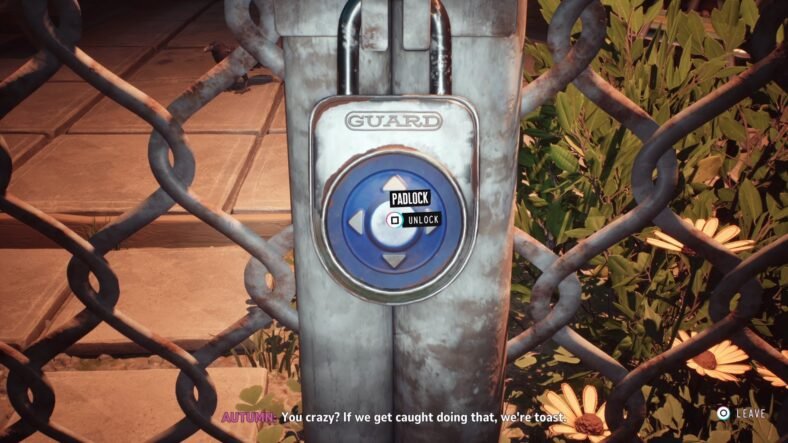

The car setup is very important in this game and its fun to tweak these settings.
Concerning the tire choices in Dirt rally 2.0 : .for carreer session, For the first leg of a rally which consists of stage 1 & 2, i recommend people to go for the soft tires if both stages do not exceed 12-15 km in lenghth aka around 7 km each stage. Soft tires will be quick & steady for most rallies in both stages and will give you very fast times with good grip. If both stages exceed 15-16 km in length, then go for the mediums, and if both stages exceed 25 km rthen try the hard set.
That is actually pretty good advice. Thanks for sharing that!