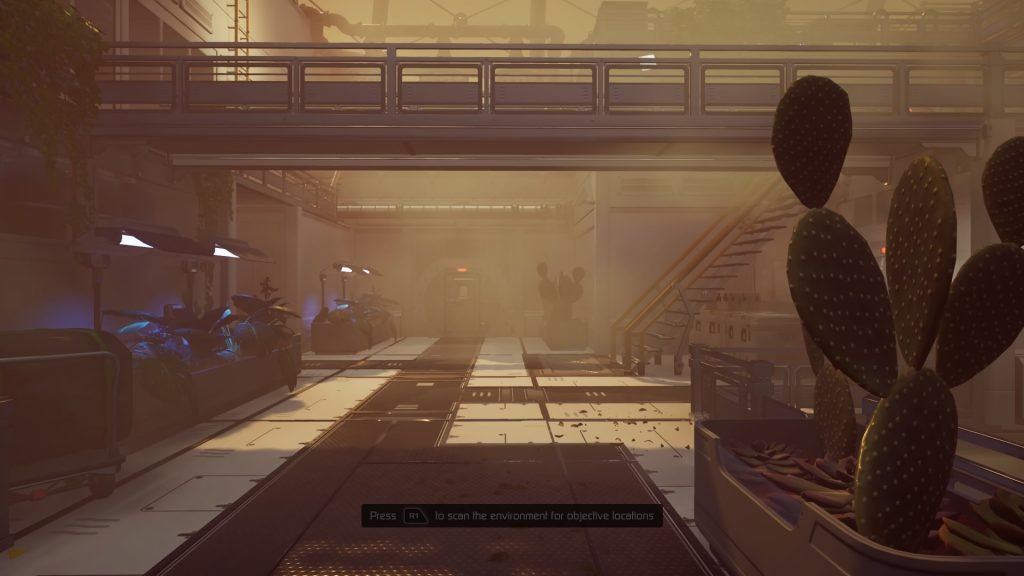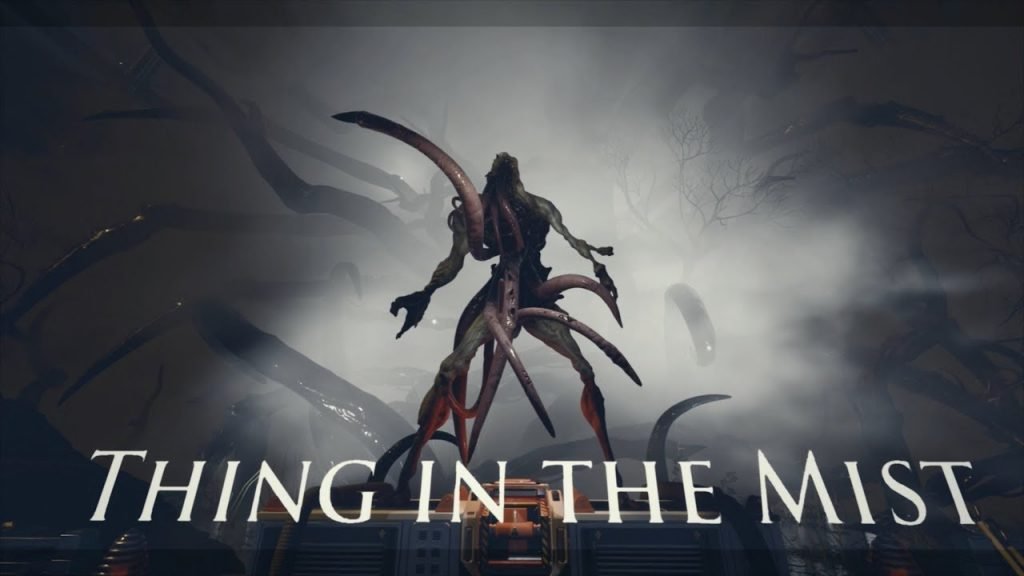Moons of Madness makes its way as a console version after a successful release on PC last year. I got a review copy of the game for the PlayStation 4 and while having tested the game on PC, I was pretty happy with how the game turned out to be in terms of both the visuals and the controls of the console version. Before we dive deep into every feature and the differences compared to the PC version, let’s briefly go through what the game is about and you will be getting right from the start.
While the game was originally released for PC last year, and having tried the game out, I never really got the chance to play it until the recent console version. Moons of Madness console version immediately reminds me of some of my favorite horror games in this genre; SOMA and Prey. Both the games have more similarities in the plot setting and how alone and desolate you are whether you are in a space station orbiting the moon, or in a cold desert of the planet Mars.
Surprisingly, I found more similarities between Moons of Madness and SOMA purely based on the fact that you truly feel alone, with no NPCs except their radio instructions and small conversation to aid you. Moons of Madness does this exceptionally well where even though you are on a large, Earth-sized planet, you still are alone and trying to figure out the mystery and the horrors that you are facing. What was supposed to be a science research facility on Mars, is slowly turning into everyone’s worst nightmare away from home.
Right from the get-go, you are immediately introduced to the horrors of the game. However, you soon wake up to find out that it was all a dream. In Moons of Madness, you play as Shane Newehart, a special technician who is assigned on Invictus, the Mars research outpost. Sadly, even though you wake up from the dream, you find no one else around you and are alone in the base. This is where the fun begins as the horrors slowly creep up behind you.
Moons of Madness mixes its horror elements with puzzles where you have to figure out ways to progress further. You are also given the freedom to go from one facility to the other using the vehicle. However, this feature is more of a loading cutscene where your vehicle drives you to the other location without giving you any control over it. With the vehicle, you can go to different locations that are all tied to the story. So you don’t really have a choice to just get up and go to any other location of your choice.
While we have already reviewed the game on PC, the console port was always something quite interesting to see. Firstly, the controls of the game seem really good and simple. Nothing feels confusing and every interaction button is nicely highlighted. Your Biogage that you soon reunite with helps massively in scanning the areas and highlighting all the interactable items in a location, as well as your main objective location. This feature makes you rely on it pretty fast and will have you scanning everywhere, not to miss out on anything.
When talking about the visuals on the console version of Moons of Madness, there is no surprise that you can feel the downgraded graphics. But, this does not take away from how good the game still looks, how well each dimly lit corridor still adds to the creepiness, and how good Mars looks when you step outside. The game runs very smoothly on the PlayStation 4, without having any major issues. There were very few moments when the game stuttered during the phase when I was exploring the water flooded greenhouse. But that soon faded away and I forgot about it as quickly as it happened.
One of the major issues we had on the PC version of the game was that the game did not allow you to assign buttons to commands yourself. That is, however, the same case for the console version as the controls are set on default and you just have to get used to them. Moons of Madness suits best when played with a controller, but I wish there was some sort of sensitivity setting for the controller, as I found that it was too slow by default. Turning around takes an eternity and kind of makes the player move around slowly like you are drunk. Turning around was so agonizingly slow that it literally takes 4 seconds to do a full 360.
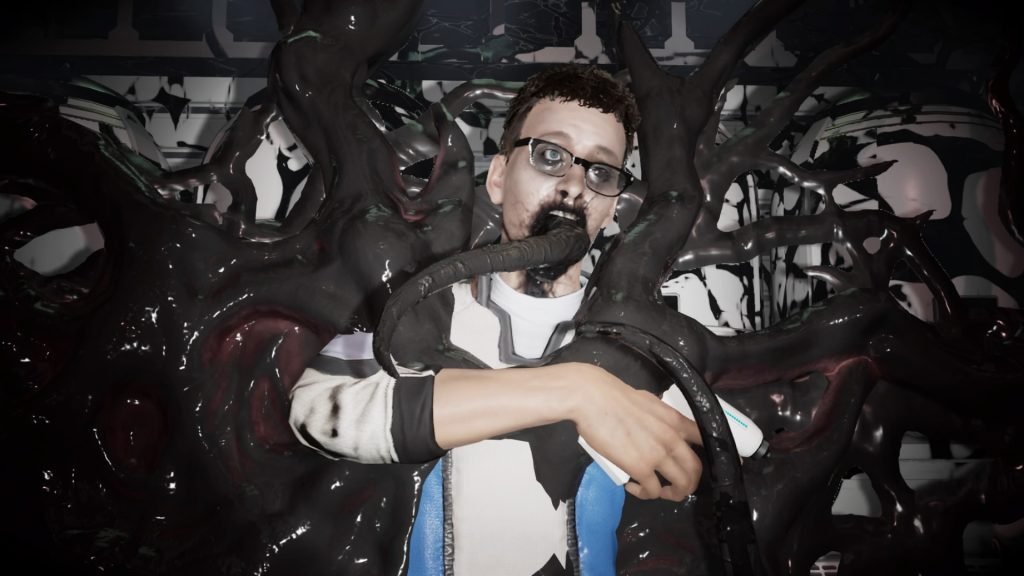
The game does not allow you a lot of setting change, other than disabling some effects like the footsteps head bob and the sprinting FOV. Both the features were disabled by default, and I turned them on before starting the gameplay. The effects of both the features are not massive but add to the natural feeling of moving around, especially the head bob feature when walking or running forward. Other settings allow you to invert y-axis, but there is no sensitivity setting that allows you to increase it somehow. Though it is quite slow, you get used to it after a while, especially when you are more focused on solving puzzles, moving on to new objectives and quite frankly, intrigued by the really good story.
Final Verdict
The console version of Moons of Madness comes without any complaints and is worth a try if you have been waiting for the game after its PC launch last year. If you love games like Dead Space, SOMA, and Prey, this game will take you back to the good old days of those horror games and make you truly feel alone on Mars. The console version does come with visual downgrades, but that is expected with any game that is ported for a console version. With a good story, plenty of jumpscares and a very intriguing story, you can expect a hell of a ride in a small research facility, millions of miles away from home. I would highly recommend that you play Moons of Madness, whether it is on PC or if you desire a console version.