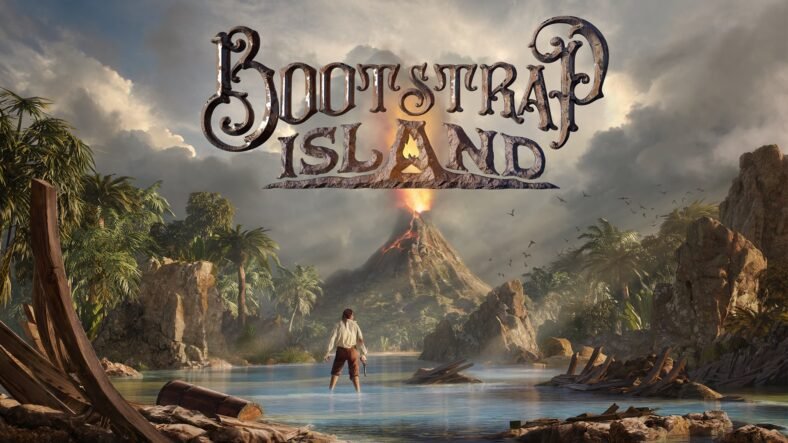EA has released a new update for Battlefield V which brings different improvements and fixes along with microtransactions to the game. Battlefield V was released without microtransactions but the developers had planned to introduce them to the game at a later stage and it seems like the latest update has done exactly that.
The new update is full of small and big changes, especially for the newly introduced Firestorm battle royale mode. The mode now features better loot behavior and some changes to how safes work in the mode as well. Apart from this, some visual hiccups have also been fixed such as the invisible Flare Gun glitch underwater topping many other changes.
The biggest cherry in the new update is the introduction of microtransactions in the game. A new in-game shop has been added to the game from which players can purchase cosmetic items and time-saving items as well. Players can also browse through different item bundles which include different items in a single but discounted price.
You can check out the detailed patch notes below.
Firestorm – Gameplay fixes and changes
- Fixed an issue which was causing a weapon to be misaligned when a player was in a man down state while being spectated.
- V-1 and Artillery Strikes now count as “gadget kills”.
- Pistols that have been picked up by the player now properly drop on the ground if the player dies.
- Players are now able to use the Flare Gun while in water.
- Increased the draw distance for grenades and melee weapons.
- Grenades now collide with the cover of the pickup truck instead of going through it.
- Fixed an issue where the active VOIP icon would not always show if the entire squad would be talking at the same time.
- Players will no longer deploy a grenade automatically when dropping an item as a passenger.
- When in a tank, the player will no longer switch to the selected tank gun while zooming on the map.
- Added a red outline for the Artillery Strike on the map to make it more visible.
- The health cooldown UI no longer freezes if a player drops their healing items when it is in progress.
- Getting an invite from a player while looking for players enables you to join the squad.
- If the user cancels and resumes the interaction with a safe, it will always reset.
- When the player is watching another player being revived, the camera will remain in the same position.
- The Napalm Helmet will no longer obstruct the player when aiming down sights.
- Players can now jump as soon as they reach the start of the jump location.
- When waiting for the other players, the squad list shows the correct Armor Plates number that the player had before death.
- Players will no longer reload when opening doors.
- The loot rarity icon is no longer visible through soldier bodies and vehicles.
- When getting killed by another player, the text for the weapon used will show properly.
- Switching weapon while dropping a weapon will no longer make the weapon being held invisible.
- The Swap and Drop button callouts are updated if the player changes the keybind in-game.
- Interaction detection has been improved to avoid issues with loot near Objectives and vehicles.
- The interaction prompt for safes will no longer be offset when the player interacts with it repeatedly.
- The interaction prompt for safes will no longer double when the player interacts with it repeatedly.
- Interacting with a safe repeatedly will no longer make the progress bar disappear.
- When the player is killed by an Artillery Strike, an icon is displayed in the kill feed.
- The first wave of capture points now start earlier, before the zone starts to shrink for the first time.
Firestorm – Map improvements and fixes
- Improved the rock wall textures near Pluto (Dig Site A).
- Removed a piece of terrain that was clipping through the bridge towards the farm from the lake, causing vehicles to flip if they drive over it with speed.
- Fixed a floating telegraph pole that was placed east from Nannahavn.
- The crates located west of Hansen Farms are no longer floating in the air.
- Fixed a floating tree west of the Halvoy Dam.
- Players can no longer get stuck between the gap of the barrels inside Hansen Farms.
- The shed door is no longer clipping through the barrels at Minerva Docks.
- Players can no longer interact with the backside of the ladder near Guderos.
- Players can no longer get stuck while prone under the wooden platform next to the fishing cabin near Halvoy Dam.
- Players can no longer get stuck between the wall and the railway sleeper stacks East of Minerva Docks.
- Players can no longer get stuck when jumping between the metal bars at Pluto (Dig site A).
- Improved rock textures near the Odenberg area.
- Player can no longer get stuck between the tree and the wall north of Minerva Docks.
- Players can no longer hide behind the waterfall South of Minerva Docks.
- The wooden crates are no longer floating above the floor inside the shed southeast of Hansen Farms.
- The wooden crate no longer blocks the player from vaulting through the window in arctic house west of Hansen Farms.
- Snow effect is no longer present inside the house southeast of Hotstad as well as the house north of Minerva Docks.
- Fixed an issue that was causing mild flickering around the windshields inside vehicles. The PAK-40 AT towable located southeast of Halvdeler has been moved ten meters to make it more useful.
Vehicles
- Fixed a bug that enabled players to use airplanes during the match start timer period. The animation when entering and exiting vehicles is now smoother and should have less unintended sudden camera movements.
- Fixed an issue that could cause a temporary black screen when reloading a stationary turret while using its zoom functionality at the same time.
- Made audio improvements to the audibility of other players’ tanks.
Weapons, Gadgets, and Specializations
- Fixed the Ribeyrolles aperture sights being misaligned and using the wrong magnification.
- Tweaked the Gewehr 43 reflex sight to look better.
- Tweaked the Bren max recoil which was too low.
- Reduced the M1897 damage drop-off start distance by 1 m for all ammo types. Our data indicated that the 1897 had a bit too much range compared to other shotguns.
- Changed the way camera recoil works. When firing, weapons are allowed to go a bit more off center now. The true point of aim will follow the weapon and is not fixed to the screen center.
- Changed the way SMG and assault rifle dispersion increases while firing in ADS. The second, third, and sometimes fourth shots (for low rate-of-fire weapons) are now more predictable while later shots are less predictable. Also shortened the time it takes for dispersion to decrease when no longer firing. This means short bursts are a bit more effective, while long bursts or mag dumps are a bit less effective.
- Fixed an issue that would prevent shotgun damage decals to appear on vehicles.
- The knife animation no longer triggers after firing the last round of a Panzerfaust.
- Bullet impact sounds have been further localized and the amount by which they can attenuate non-player weapons has been reduced.
- Improved audibility of single-shot weapons.
- Improved audibility of late reflections for automatic weapons based on distance from the listener.
- Adjusted headphone mix for low frequencies to smooth out positioning.
Soldier
- Fixed a bug with the Medic class that would result in the weapon floating in the air while the player was running briefly after reviving another player.
- The first-person animation when picking up health packs and ammo packs have been moved to take less screen space for improved visibility.
Maps and Modes
- Fixed an issue in the Practice Range where vehicles would not spawn when the user restarts the range.
- Fixed a visual bug in the Practice Range which would cause the player’s body to be invisible while driving the Kubelwagen in third person.
UI/HUD/Options/Assignments
- Fixed an issue where the ticket counter was not visible when playing Breakthrough, Frontlines, and Airborne.
- Disabled the saturation effect when regenerating health.
- Fixed a hang that could occur if players looked at server info from within the social hub while being in the Your Company screen.
- Fixed a bug which could prevent players from deploying, prompting the error message “The Class you have selected is violating the server rules” if they had equipped a newly unlocked sight.
- Fixed a bug which prevented players from speeding up the bleed out timer when being in a down state.
- Improved responsiveness and accuracy of the Commo Rose and the Squad Reinforcements Rose when using a controller.
- Fixed an issue that would cause equipped vanity items to get unequipped when players purchased and equipped something else.
- Fixed the placement of the buy button in the Replace Weapon screen to no longer clip into the divider line.
- Fixed an issue where players would purchase something with Company Coin and get a “Not enough Company Coin” error message even if they had enough currency.
- Fixed a bug that would cause the idle kick functionality to not always work.
- Improved how class characters are loaded when scrolling through them while in the hangar between matches.
- Added the soldier stance icon from single-player into multiplayer.
- In the grenade selection menu, the smoke grenade selection will no longer show the Frag Grenade demonstration video.
Stability
- Made multiple crash fixes and stability improvements.
PC-Specific Improvements
- Increased maximum ray count in DXR Ultra to improve reflection quality.
- DLSS is now also supported in borderless mode.
- Made improvements to DLSS sharpness.
- Fixed an issue that caused the Customization screen to be darker than intended when having DX12 enabled.
- Fixed a rendering issue that could cause graphical corruption when spamming various player actions.
- Fixed a bug that would cause the game to hang if the player mashed all the keyboard and mouse buttons while in the key binding menu.
- In Firestorm, opening the map and using the “scroll” button while inside a tank in the gunner position will no longer switch the selected tank gun as well.
As you can see that the patch is a big and detailed one. Microtransactions are now back in Battlefield V and players will be able to purchase different cosmetics by paying real-world money. The name of the in-game currency is Battlefield Currency which can be purchased for real-world money. Battlefield Currency is then used for all in-game purchases.
Check out some of our Battlefield V Firestorm guides to get better at the mode.
- Battlefield V Firestorm Beginner’s Guide
- Battlefield V Firestorm Vehicles Guide
- Battlefield V Firestorm Map Guide
- Battlefield V Firestorm Weapons Guide
What are your thoughts on EA finally adding microtransactions to Battlefield V? Let us know in the comments section below.