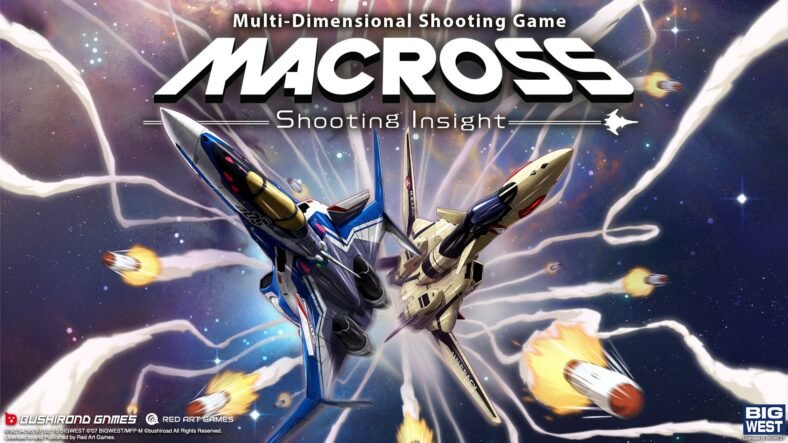The Chuwi GBox Pro Mini PC is a new small PC that builds on the foundation that the GBox laid down. The major difference is in the CPU that is used. The Chuwi GBox Pro Mini PC comes with an Intel Atom CPU that has 4 cores and 4 threads. This should be plenty for day to day tasks such as word processing and content consumption.
Specifications
You can check out the specifications of the Chuwi GBox Pro below:
|
Chuwi GBox Pro Mini PC Specifications |
|
| CPU | Intel Atom X7-E3950 Quad-Core, up to 2.0GHz |
| GPU | Intel 9th Gen Integrated Graphics |
| RAM | DDR3 4GB |
| Storage | 64GB EMMC, SATA expansion up to 2TB |
| Ports | 2*USB-A 2.0(back) 2*USB-A 3.0(front)
Micro SD card slot HDMI 2.0 VGA USB Type-C RJ45 gigabit ethernet 3.5mm Headphone Jack |
| Connectivity | 2.4G/5G WiFi 802.11a/ac/b/g/n wireless internet IEEE 802.11ac, Bluetooth |
The 4 GB of RAM might seems limiting but it is ideal for a mini PC and if you are only doing light daily tasks such as browsing the web, watching videos or movie and word processing then it is more than enough. You will need to hold back on opening multiple tabs in Chrome though.
By default, the RAM runs at 2133 MHz which is not the fastest in the world and I know that this chipset supports faster RAM but there are no tweaking options in the BIOS so you will have to make do with the stock speeds that you get out of the box.
Out of the box, storage is minimal but it can be upgraded and you can use an SD card as well. It might not be as fast as an SSD but it is an easy fix to the limited storage issue. Opening up the mini PC and upgrading the storage is pretty easy too and we will look into that later in this review.
Keep in mind that a major portion of the storage is reserved for the OS and you can only use 43 GB of storage. If you need storage then you will need to upgrade in internal storage or add an external storage solution.
Design
The GBox Pro is a small little thing and you can hide it behind a screen if you wanted to. It actually comes with a mounting solution if you are interested in doing that. The footprint is rather small and it is great if you are interested in using it for content consumption or daily word processing. The dimensions are 7.4×5.4×1.5 inches. The top is made of plastic and there are vents all around the device which should help with the airflow.
The mini PC has a passively cooled design. There is a heatsink under the hood but no fan which means that it will not make any kind of noise and the whole metallic body can be seen as a large heatsink.
On the front, you have the ports and the power button. You have a pair of USB 3.0 ports and a USB Type-C port. You also have a memory card ready which is an interesting addition. You also have a power indicator that shows you that the system is turned on. On the back, you have the DC out for power, another pair of USB 2.0 ports, HDMI 2.0 an ethernet port and a headphone jack. You also have a VGA port and a reset button.
Overall the design is appealing. The mini PC has a clean look but it is attractive. It comes in Black with hints of Red. On the top, you have the Chuwi logo and nothing much else. I personally am a fan of sleek and minimal designs so I do like the looks of this mini PC. Chuwi did not just make a box, it is a stylish piece of hardware.
Performance
You only get 4 GB of RAM and you have the Atom CPU so you should not expect too much in terms of performance here but we did run some tests and you can check out the numbers as follows:
| Benchmark | Score |
| Cinebench R15 – CPU Multi 64Bit | 125 |
| Cinebench R15 – CPU Single 64Bit | 41 |
| wPrime 2.0x – 1024m | 948 seconds |
| wPrime 2.0x – 32m | 30 seconds |
| WinRAR | 725 KB/s |
| X264 HD Benchmark 4.0 | 45 FPS |
| 3DMark 06 | 2156 |
We did try out PUBG Lite on the PC and it ran well at 60 FPS with some tweaks in the settings. The game does not have a benchmarking tool so we cannot provide accurate numbers. It can also run other light games such as DOTA 2 if you tweak the settings. Other mobile games such as Asphalt 8 run fine without any issues.
You can get away with some light editing in Photoshop but if you have multiple programs running or numerous layers then things will slow down a bit. Running 4K is decent. When you start up a video there is minor lag but once the video gets started everything runs fine. There might be a bit of a hiccup at the start but it all works out fine if you give it a few seconds.
Conclusion
The Chuwi GBox Pro Mini PC is a fun little thing. It is great for casual gaming and daily tasks such as media consumption and word processing. It supports 4K output so you can stream Netflix at 4K. Gaming performance is not all that great but what can you expect from a PC that is so small. The Chuwi GBox Pro checks many of the boxes when it comes to mini PCs but I for one would like to see an 8 GB model so that multiple Chrome tabs are not an issue.